RabbitMQ Based VOLTTRON
RabbitMQ VOLTTRON uses the Pika library for the RabbitMQ message bus implementation. To install Pika, it is recommended to use the VOLTTRON bootstrap.py script:
python3 bootstrap.py --rabbitmq
Configuration
To setup a VOLTTRON instance to use the RabbitMQ message bus, we need to first configure VOLTTRON to use the RabbitMQ message library. The contents of the RabbitMQ configuration file should follow the pattern below.
Path: $VOLTTRON_HOME/rabbitmq_config.yml
#host parameter is mandatory parameter. fully qualified domain name
host: mymachine.pnl.gov
# mandatory. certificate data used to create root ca certificate. Each volttron
# instance must have unique common-name for root ca certificate
certificate-data:
country: 'US'
state: 'Washington'
location: 'Richland'
organization: 'PNNL'
organization-unit: 'VOLTTRON Team'
# volttron1 has to be replaced with actual instance name of the VOLTTRON
common-name: 'volttron1_root_ca'
#
# optional parameters for single instance setup
#
virtual-host: 'volttron' # defaults to volttron
# use the below four port variables if using custom rabbitmq ports
# defaults to 5672
amqp-port: '5672'
# defaults to 5671
amqp-port-ssl: '5671'
# defaults to 15672
mgmt-port: '15672'
# defaults to 15671
mgmt-port-ssl: '15671'
# defaults to true
ssl: 'true'
# defaults to ~/rabbitmq_server/rabbbitmq_server-3.9.29
rmq-home: "~/rabbitmq_server/rabbitmq_server-3.9.29"
Each VOLTTRON instance resides within a RabbitMQ virtual host. The name of the virtual host needs to be unique per VOLTTRON instance if there are multiple virtual instances within a single host/machine. The hostname needs to be able to resolve to a valid IP. The default port of an AMQP port without authentication is 5672 and with authentication it is 5671. The default management HTTP port without authentication is 15672 and with authentication is 15671. These needs to be set appropriately if the default ports are not used.
The ‘ssl’ flag indicates if SSL based authentication is required or not. If set to True, information regarding SSL certificates needs to be also provided. SSL based authentication is described in detail in Authentication And Authorization With RabbitMQ Message Bus.
To configure the VOLTTRON instance to use RabbitMQ message bus, run the following command:
vcfg rabbitmq single [--config optional path to rabbitmq_config.yml]
At the end of the setup process, a RabbitMQ broker is setup to use the configuration provided. A new topic exchange for the VOLTTRON instance is created within the configured virtual host.
On platform startup, VOLTTRON checks for the type of message bus to be used. If using the RabbitMQ message bus, the RabbitMQ platform router is instantiated. The RabbitMQ platform router:
Connects to RabbitMQ broker (with or without authentication)
Creates a VIP queue and binds itself to the “VOLTTRON” exchange with binding key <instance-name>.router. This binding key makes it unique across multiple VOLTTRON instances in a single machine as long as each instance has a unique instance name.
Handles messages intended for router module such as hello, peerlist, query etc.
Handles “unrouteable” messages - Messages which cannot be routed to any destination agent are captured and an error message indicating “Host Unreachable” error is sent back to the caller.
Disconnects from the broker when the platform shuts down.
When any agent is installed and started, the Agent Core checks for the type of message bus used. If it is RabbitMQ message bus then:
It creates a RabbitMQ user for the agent
If SSL based authentication is enabled, client certificates for the agent is created
Connect to the RabbitQM broker with appropriate connection parameters
Creates a VIP queue and binds itself to the “VOLTTRON” exchange with binding key <instance-name>.<agent identity>
Sends and receives messages using Pika library methods.
Checks for the type of subsystem in the message packet that it receives and calls the appropriate subsystem message handler.
Disconnects from the broker when the agent stops or platform shuts down.
RPC In RabbitMQ VOLTTRON
The agent functionality remain unchanged regardless of the underlying message bus used, meaning they can continue to use the same RPC interfaces without any change.
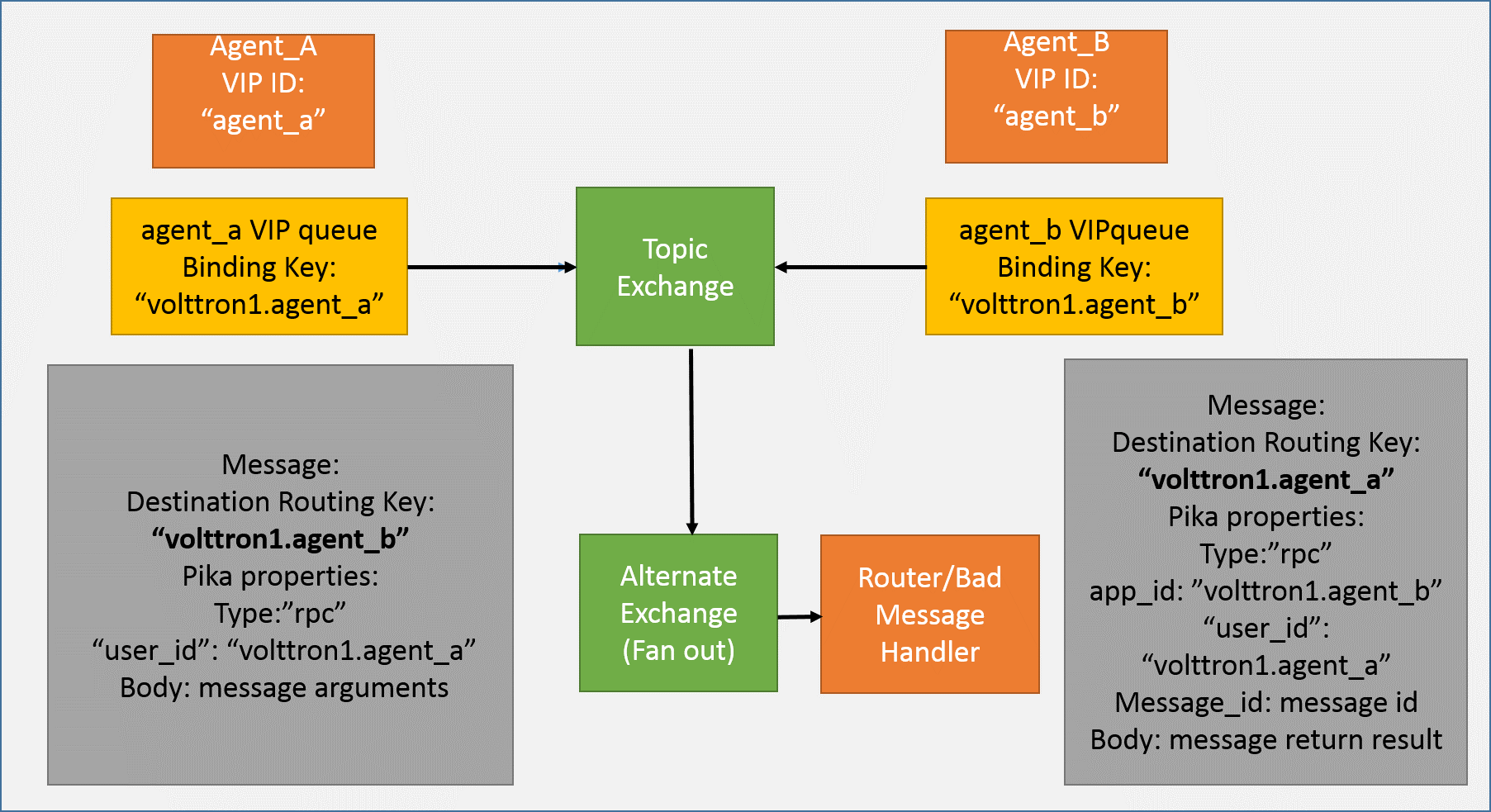
Consider two agents with VIP identities “agent_a” and “agent_b” connected to VOLTTRON platform with instance name “volttron1”. Agent A and B each have a VIP queue with binding key volttron1.agent_a” and “volttron1.agent_b”. Following is the sequence of operation when Agent A wants to make RPC call to Agent B:
Agent A makes a RPC call to Agent B.
agent_a.vip.rpc.call("agent_b", set_point, "point_name", 2.5)
RPC subsystem wraps this call into a VIP message object and sends it to Agent B.
The VOLTTRON exchange routes the message to Agent B as the destination routing in the VIP message object matches with the binding key of Agent B.
Agent Core on Agent B receives the message, unwraps the message to find the subsystem type and calls the RPC subsystem handler.
RPC subsystem makes the actual RPC call set_point() and gets the result. It then wraps into VIP message object and sends it back to the caller.
The VOLTTRON exchange routes it to back to Agent A.
Agent Core on Agent A calls the RPC subsystem handler which in turn hands over the RPC result to Agent A application.
PUBSUB In RabbitMQ VOLTTRON
The agent functionality remains unchanged irrespective of the platform using ZeroMQ based pubsub or
RabbitMQ based pubsub, i.e. agents continue to use the same PubSub interfaces and use the same topic
format delimited by “/”. Since RabbitMQ expects binding key to be delimited by ‘.’, RabbitMQ PUBSUB
internally replaces ‘/’ with “.”. Additionally, all agent topics are converted to
_pubsub__.<instance_name>.<remainder of topic> to differentiate them from the main Agent VIP queue binding.
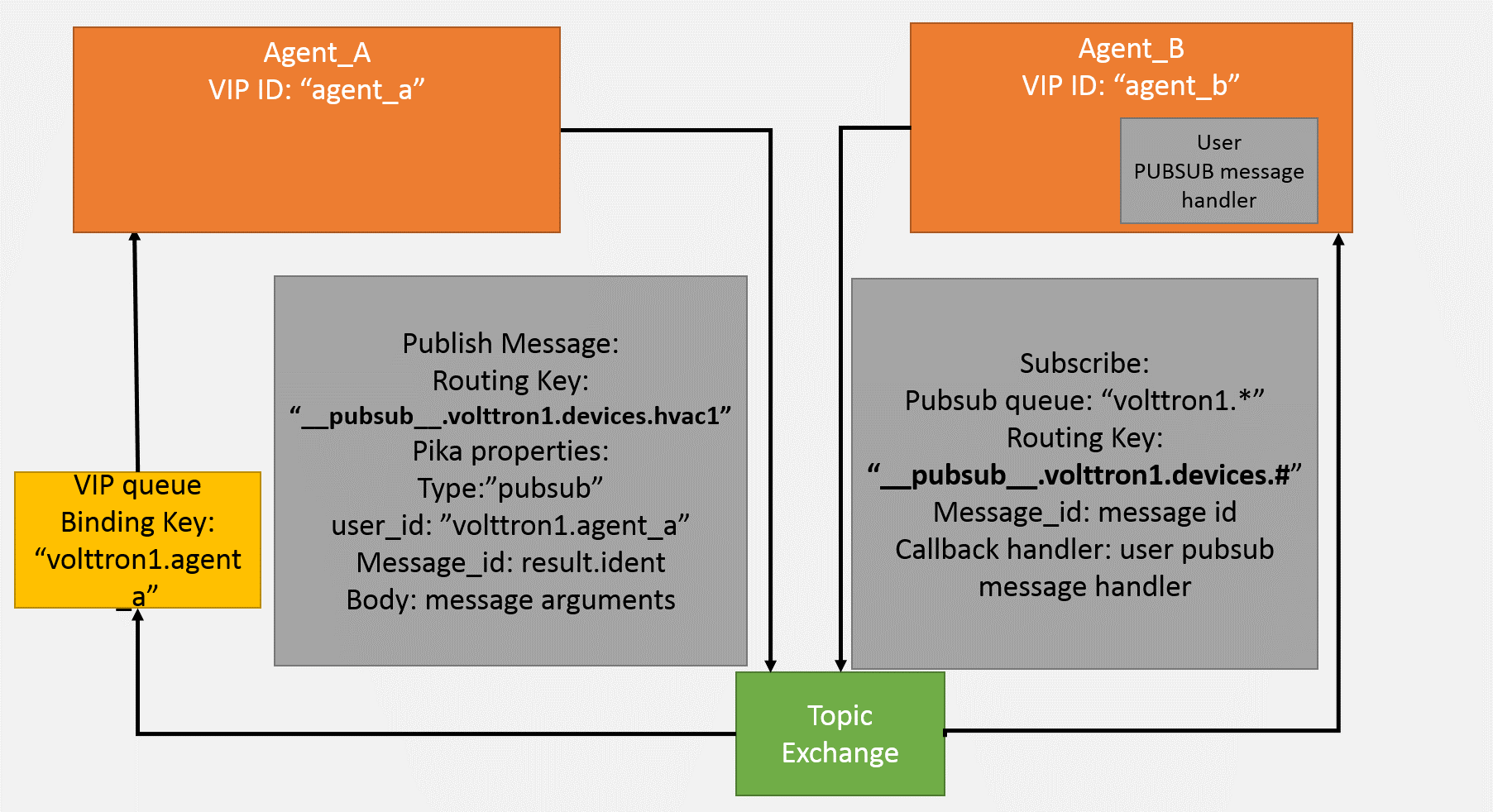
Consider two agents with VIP identities “agent_a” and “agent_b” connected to VOLTTRON platform with instance name “volttron1”. Agent A and B each have a VIP queue with binding key “volttron1.agent_a” and “volttron1.agent_b”. Following is the sequence of operation when Agent A subscribes to a topic and Agent B publishes to same the topic:
Agent B makes subscribe call for topic “devices”.
agent_b.vip.pubsub.subscribe("pubsub", prefix="devices", callback=self.onmessage)
Pubsub subsystem creates binding key from the topic
__pubsub__.volttron1.devices.#It creates a queue internally and binds the queue to the VOLTTRON exchange with the above binding key.
Agent B is publishing messages with topic: “devices/hvac1”.
agent_b.vip.pubsub.publish("pubsub", topic="devices/hvac1", headers={}, message="foo").
PubSub subsystem internally creates a VIP message object and publishes on the VOLTTRON exchange.
RabbitMQ broker routes the message to Agent B as routing key in the message matches with the binding key of the topic subscription.
The pubsub subsystem unwraps the message and calls the appropriate callback method of Agent A.
If agent wants to subscribe to topic from remote instances, it uses:
agent.vip.subscribe('pubsub', 'devices.hvac1', all_platforms=True)
It is internally set to __pubsub__.*.<remainder of topic>
Further Work
The Pubsub subsystem for the ZeroMQ message bus performs O(N) comparisons where N is the number of unique subscriptions. The RabbitMQ Topic Exchange was enhanced in version 2.6.0 to reduce the overhead of additional unique subscriptions to almost nothing in most cases. We speculate they are using a tree structure to store the binding keys which would reduce the search time to O(1) in most cases and O(ln) in the worst case. The VOLTTRON PubSub with ZeroMQ could be updated to match this performance scalability with some effort.
RabbitMQ Management Tool Integrated Into VOLTTRON
Some of the important native RabbitMQ control and management commands are now integrated with the :ref`volttron-ctl <Platform-Commands>` (vctl) utility. Using volttron-ctl’s RabbitMQ management utility, we can control and monitor the status of RabbitMQ message bus:
vctl rabbitmq --help
usage: vctl command [OPTIONS] ... rabbitmq [-h] [-c FILE] [--debug]
[-t SECS]
[--msgdebug MSGDEBUG]
[--vip-address ZMQADDR]
...
subcommands:
add-vhost add a new virtual host
add-user Add a new user. User will have admin privileges
i.e,configure, read and write
add-exchange add a new exchange
add-queue add a new queue
list-vhosts List virtual hosts
list-users List users
list-user-properties
List users
list-exchanges add a new user
list-exchange-properties
list exchanges with properties
list-queues list all queues
list-queue-properties
list queues with properties
list-bindings list all bindings with exchange
list-federation-parameters
list all federation parameters
list-shovel-parameters
list all shovel parameters
list-policies list all policies
remove-vhosts Remove virtual host/s
remove-users Remove virtual user/s
remove-exchanges Remove exchange/s
remove-queues Remove queue/s
remove-federation-parameters
Remove federation parameter
remove-shovel-parameters
Remove shovel parameter
remove-policies Remove policy
For information about using RabbitMQ in multi-platform deployments, view the docs
Deployments
The platform installation docs describe performing first time setup for single machine RabbitMQ deployments.
See the multi-platform RabbitMQ docs for setting up shovel or federation in multi-platform RabbitMQ deployments.